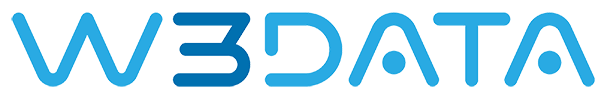- Download the NoMachine package for your operating system.
- Launch the installer once the download is complete. (If you receive any errors during the Windows installer, simply cancel them and allow it to complete the installation.)
- Reboot the computer.
- Open the Application.

- Enter a unique name for your Mac.
- Enter your Mac's hostname or IP address in the hostname field.
- Maintain the current port and protocol.

- To connect, double-click on the icon or right-click and select connect.
- Then, on the next screen, enter your login information and click OK.

congratulations you are in, please check out the information on the screen.